At the New York Times, David Pogue asks Whatever happened to online etiquette? and comes up with a list of reasons for the decline of this etiquette: anonymity, cries for attention, parents failing to teach social skills, young people spending too much time online, and even the current political climate.
Pogue is one of my favorite writers, and I hate to see him become the latest to take up the net’s equivalent of an Andy Rooney “kids these days” rant. I agree with Gina at Lifehacker—David couldn’t be more wrong. Here are the facts as I see them:
1. People are jerks. Not all of them, but many. What Pogue calls “online etiquette” never existed—or if it did, it was just like regular etiquette: something some of us aspire too, and others ignore and mock. People were jerks on Bulletin Board Systems in the 80s and on USENET in the 90s, and people are jerks on web forums now.
2. More people, more jerks. I’ve watched many a USENET newsgroup and web forum grow from a friendly community of 10-20 people to a semi-friendly community of 100 to a cruel, vindictive pile-on of 300 or more. It’s not that large groups can’t work—just that the larger the group, the more controls you need to keep it constructive. When a group outgrows the controls in place, it fails to be a community.
3. Anonymity isn’t the problem. While people have been arguing since the 80s about the lack of face-to-face communication sending common courtesy out the window, people in online communities have proven time and again that it doesn’t have to be that way. I’ve seen anonymous communities that work just fine, and plenty of non-anonymous ones that were overrun by jerks.
4. Maturity matters. One thing Pogue is probably correct about is that sometimes younger people have a greater tendency to be jerks than those a bit more mature. This isn’t an absolute rule, but obviously most of us become more graceful at dealing with society—online or offline—as we gain experience. Sites that have a younger audience need more controls to stay on topic. Needless to say, some younger folks are more mature than some older folks. That’s why I emphasized maturity rather than age.
5. Content inspires community. Quoting Gina’s comment at Lifehacker:
Also, netiquette in public forums has a lot to do with the content around which the community is centered. Lifehacker’s posts set out to help folks, so in kind, our readers want to help us and each other back. Digg is a popularity contest of oneupmanship. Gawker is all about making fun of things, so its readers mock each other and it right back in the comments. Karma’s a boomerang.
The secret to healthy online communities is probably some combination of social responsibility, consequences, and a feeling of community, all of which depend on the size of the site, its content, and how the community is controlled. Are there moderators? Do they deal quickly and fairly with problems? Are there automatic controls to prevent some of the more obvious problems? Or are the moderators so outnumbered that they represent a tiny voice among the thousands? When Pogue looked at digg—an explosively popular, poorly moderated “peanut gallery” where the value is in the links and their rankings, and the discussions rarely add much value—is it any wonder his worst fears were confirmed?
What Pogue has probably noticed is that, as his writing presence grew from a tiny thing read only by techies to a mass-audience phenomenon, he’s getting more and more emails and comments from jerks. It’s easy to look at this and think that people everywhere are losing their manners—as my quotation site grew from zero visitors to hundreds of thousands, I’ve had the same thoughts more than once. But now that my wife and I run several different sites, we’ve learned that the smaller ones have less jerks, and different sites attract different sorts of audiences.
Also, as I’ve run my biggest site for 12 years, I’ve seen good and bad behavior come and go in cycles. If I had to make a guess at an overall trend for today, I’d say it’s positive. At 150,000 visitors a day the site still attracts plenty of jerks, but I’ve been surprised at people’s good manners lately. Even most of the people who dislike the site are communicating it with better manners these days.
Don’t take my word for it, or David’s. Find some good communities and stay away from the bad ones. Give humanity the benefit of the doubt. If you run a site, enjoy and encourage the valuable comments from visitors and ignore the jerks. I for one will wait until I’m a bit older before I start ranting about how much nicer people were in “the old days.”
[via Lifehacker]

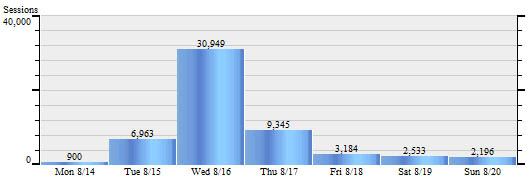
 <br/>
Quick, what does the image above say?
<br/>
Quick, what does the image above say?